Hello Pat!
I’ve put some information together on this page about Chromebooks. Hope this helps.
Here is an introduction video from Argos that gives you a basic overview.
Click play on the video below to start…
What is a Chromebook? How does it differ from a laptop?
Chromebooks are laptop computers designed to do one thing: get online quickly and reliably. They run on Google’s Chrome operating system and so they’re always up-to-date with the latest features and the fastest internet browser.
A Chromebook is a laptop that runs Google’s Chrome OS. It’s lightweight and perfect for those who spend most of their time online. Using a Chromebook means you don’t need to go through the hassle of installing or updating software, as it updates automatically. You also get access to all your favourite apps such as Gmail, YouTube, and more!
The Difference Between A Laptop And A Chromebook:
Laptops are more expensive. Chromebooks are less expensive but have fewer features than a standard laptop.
A Chromebook only comes in two sizes in general, usually either 11inch or 14inch. Whilst there are many different sizes of laptops. Chromebooks have less storage space available too, but since they don’t need to store much content locally, this doesn’t matter much in the long run.
Chromebooks have built-in security.
You don’t need to worry about being safe whilst connected to the internet.
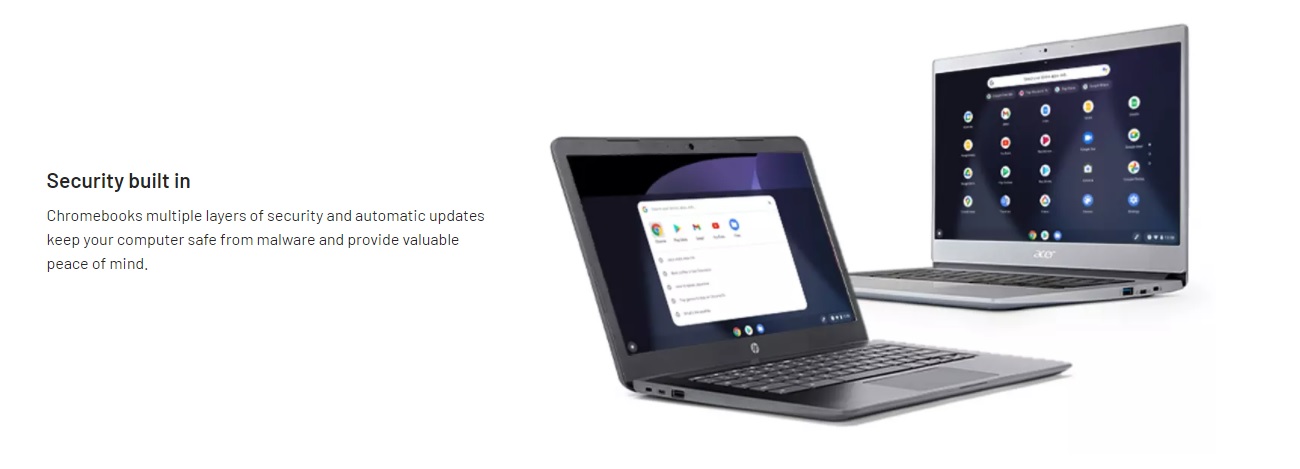
The Benefits Of Using A Chromebook As Your Everyday Computer
Chromebooks are computers that are designed with simplicity in mind. They are lightweight, easy to use, and affordable.
The main benefit of using a Chromebook is the Google-based operating system they have in place. As a result, Chromebooks have access to all of the Google applications you need for daily tasks in the cloud.
The other benefits of Chromebooks are that they are usually very secure for your personal information and they do not slow down when trying to access web pages or other applications on them.
Key Advantages of a Chromebook
Here are some of the key features that drive people to a Chromebook instead of a Windows or Mac computer.
1. Price
The majority of Chromebooks cost significantly less than your average laptop. Chromebooks can be still be bought for as little as £120.
2. Speed
Chromebooks can power up and be ready to use in around eight to ten seconds.
3. Battery
Expect to get at least six hours (or more) from the battery on an average Chromebook. Some models claim as much as 13 hours. This is often more than you might get on a standard Windows laptop.
4. Security
The Chrome OS has built-in virus and malware protection that is always updated to the latest version.
5. Updates
Chromebooks update themselves silently, automatically, and in the background. So, your device is always up to date and works just the way you need it to.
6. Weight
This varies, but most Chromebooks are lightweight devices that are portable and easy to carry with you when you need them.
3 Suggested Chromebook Models For General Internet / Email Usage from Argos
HP 11.6in Celeron 4GB 32GB Chromebook – £129.99
https://www.argos.co.uk/product/9149364?clickSR=slp:term:chromebooks:1:53:1
ASUS C223 11.6 Inch Celeron 4GB 32GB – £159.99
https://www.argos.co.uk/product/8631646?clickSR=slp:term:chromebooks:2:53:1
HP 11A G8 EE 11.6in A4 4GB 16GB – £169.99
https://www.argos.co.uk/product/9207794?clickSR=slp:term:chromebooks:18:53:1
Leave a Reply